VPC est la solution de « Port Channels Multichassis » des équipements NEXUS
Port Channels and Multichassis
Multichassis EtherChannel (MEC) permet de créer un port-channel sur plusieurs équipements physiques suivant différentes technologies :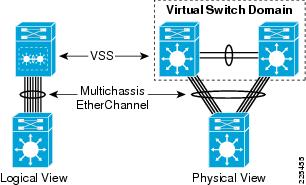
- Virtual Port Channel (VPC)
Gamme Cisco NEXUS - Virtual Switching Systems (VSS)
Gamme Cisco catalyst 6500 - Cisco StackWise Technology
Gamme Cisco 3750
Virtual Port Channel
L’architecture VPC est composée des concepts suivants :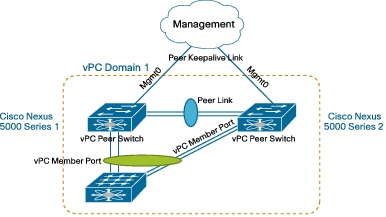
- vPC peer switch
- vPC peer link
- vPC domain
- vPC peer keepalive link
- vPC member port
Configuration
- Activation de VPC
- Création d’un domaine VPC
- Configuration du lien de keepalive
- Configuration d’un PO keepalive
- Configuration du virtual PO sur chaque chassis
N7K-1# config t N7K-1(config)# N7K-1(config)# feature vpc N7K-1(config)# feature lacp N7K-1(config)# vpc domain 10 N7K-1(config-vpc-domain)# peer-keepalive destination 192.168.1.2 source 192.168.1.1 N7K-1(config)# interface port-channel 20 N7K-1(config-if)# switchport mode trunk N7K-1(config-if)# switchport trunk allowed vlan 100-105 N7K-1(config-if)# switchport trunk native vlan 100 N7K-1(config-if)# vpc peer-link N7K-1(config-if)# spanning-tree port type network
Configuration du virtual PO :
N7K-1(config)# interface ethernet 1/1-2 N7K-1(config-if-range)# channel-group 7 mode active N7K-1(config-if-range)# interface port-channel 7 N7K-1(config-if)# swichport mode trunk N7K-1(config-if)# vpc 7 N7K-2(config)# interface ethernet 1/1-2 N7K-2(config-if-range)# channel-group 7 mode active N7K-2(config-if-range)# interface port-channel 7 N7K-2(config-if)# swichport mode trunk N7K-2(config-if)# vpc 7
Vérifications:
N7K-1# show vpc role
N7K-1# show vpc peer-keepalive
N7K-1# show vpc brief
N7K-1# show vpc consistency-parameters global
N7K-1# show vpc consistency-parameters vpc
