Configuration des routeurs R1 à R4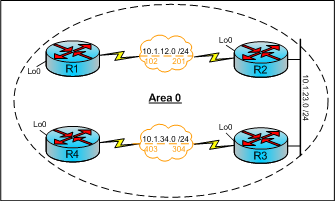
router ospf 1 log-adjacency-changes network 0.0.0.0 255.255.255.255 area 0 !
Vérifications :
R1#show ip route C 1.0.0.0/8 is directly connected, Loopback0 2.0.0.0/32 is subnetted, 1 subnets O 2.2.2.2 [110/65] via 10.1.12.2, 00:00:08, Serial0/0.12 3.0.0.0/32 is subnetted, 1 subnets O 3.3.3.3 [110/66] via 10.1.12.2, 00:00:08, Serial0/0.12 10.0.0.0/24 is subnetted, 3 subnets C 10.1.12.0 is directly connected, Serial0/0.12 O 10.1.23.0 [110/65] via 10.1.12.2, 00:00:08, Serial0/0.12 O 10.1.34.0 [110/846] via 10.1.12.2, 00:00:08, Serial0/0.12
R1#show ip protocols Routing Protocol is "ospf 1" Outgoing update filter list for all interfaces is not set Incoming update filter list for all interfaces is not set Router ID 1.1.1.1 Number of areas in this router is 1. 1 normal 0 stub 0 nssa Maximum path: 4 Routing for Networks: 0.0.0.0 255.255.255.255 area 0 Routing Information Sources: Gateway Distance Last Update 3.3.3.3 110 00:01:06 2.2.2.2 110 00:01:06 1.1.1.1 110 00:01:06 10.1.34.4 110 00:01:06 Distance: (default is 110)
R1#show ip ospf neighbor Neighbor ID Pri State Dead Time Address Interface 2.2.2.2 0 FULL/ - 00:00:37 10.1.12.2 Serial0/0.12
ignore lsa mospf
Les routeurs Cisco ne supportent pas les LSA de type 6
Ces paquets peuvent être générateur de nombreux messages dans les logs, ils peuvent être ignorés
R1#conf t R1(config)#router ospf 1 R1(config-router)#ignore lsa mospf
ip ospf name-lookup
« ip ospf name-lookup » active la résolution DNS dans les commandes OSPF
Avant :
R1#show ip ospf neighbor Neighbor ID Pri State Dead Time Address Interface 2.2.2.2 0 FULL/ - 00:00:32 10.1.12.2 Serial0/0.12
Configuration
R1#conf t
R1(config)#ip ospf name-lookup
R1(config)#ip host Routeur-R1 1.1.1.1
R1(config)#ip host Routeur-R2 2.2.2.2
R1(config)#ip host Routeur-R3 3.3.3.3
R1(config)#ip host Routeur-R4 4.4.4.4
Après:
R1#show ip ospf neighbor Neighbor ID Pri State Dead Time Address Interface Routeur-R2 0 FULL/ - 00:00:38 10.1.12.2 Serial0/0.12
R1#show ip ospf database OSPF Router with ID (1.1.1.1) (Process ID 1) Router Link States (Area 0) Link ID ADV Router Age Seq# Checksum Link count 1.1.1.1 Routeur-R1 465 0x8000002E 0x0025FD 3 2.2.2.2 Routeur-R2 433 0x8000002F 0x009A26 4 3.3.3.3 Routeur-R3 1224 0x80000033 0x0019BD 4 4.4.4.4 Routeur-R4 1749 0x8000002D 0x004A82 3 Net Link States (Area 0) Link ID ADV Router Age Seq# Checksum 10.1.23.2 Routeur-R2 433 0x8000002D 0x004588
dead-interval
« dead-interval » permet de spécifier le nombre de seconds avant de déclarer un voisin mort
- minimal correspond à 1 seconde
- hello-multiplier correspond au nombre de paquet hello par second
R1(config)#int fastEthernet 0/0
R1(config-if)#ip ospf dead-interval minimal hello-multiplier
retransmit-interval
« retransmit-interval » spécifie le nombre de second avant retransmission d’un paquet LSA qui n’a pas obtenu de ACK
R1(config)#int fastEthernet 0/0
R1(config-if)#ip ospf retransmit-interval 10
hello-interval
« hello-interval »spécifie le délai entre chaque paquet Hello , le dead-interval est égale à 4 fois cette valeur
R1(config)#int fastEthernet 0/0
R1(config-if)#ip ospf hello-interval 15
Vérification des timers
R1#show ip ospf interface s0/0.12 Serial0/0.12 is up, line protocol is up Internet Address 10.1.12.1/24, Area 0 Process ID 1, Router ID 1.1.1.1, Network Type POINT_TO_POINT, Cost: 64 Transmit Delay is 1 sec, State POINT_TO_POINT, Timer intervals configured, Hello 10, Dead 40, Wait 40, Retransmit 5 oob-resync timeout 40 Hello due in 00:00:07 Supports Link-local Signaling (LLS) Index 1/1, flood queue length 0 Next 0x0(0)/0x0(0) Last flood scan length is 1, maximum is 1 Last flood scan time is 0 msec, maximum is 0 msec Neighbor Count is 1, Adjacent neighbor count is 1 Adjacent with neighbor Routeur-R2 Suppress hello for 0 neighbor(s)
max-lsa
Par défaut, le nombre de message LSA traité par le process OSPF n’est pas l’imité. « max-lsa » permet de positionner ses limites.
R1(config)#router ospf 1
R1(config-router)#max-lsa 900
