Procédure permettant du supprimer les mots de passe du switch ( 2900XL, 3500XL, 2940, 2950, 2960, 2970, 3550, 3560, et 3750 )
- 1. Se connecter sur le port console du switch
- 2. Arrêter électriquement le switch
- 3. Mise en route du switch tout en maintenant enfoncé le bouton « MODE » environ 15″ pour obtenir le prompt switch:
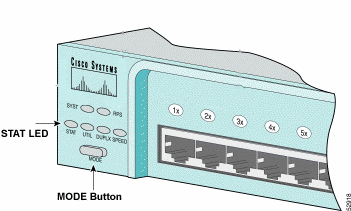
C3550 Boot Loader (c3550-HBOOT-M) Version 12.1(12r)EA1, RELEASE SOFTWARE (fc1)
Compiled Tue 12-Nov-02 15:52 by madison
switch: trap
³Base ethernet MAC Address: 00:0d:ed:da:1d:00
Xmodem file system is available.
The password-recovery mechanism is enabled.
The system has been interrupted prior to initializing the
flash filesystem. The following commands will initialize
the flash filesystem, and finish loading the operating
system software:
flash_init
boot
switch:
- 4. flash_init
switch: flash_init
Initializing Flash...
flashfs[0]: 5 files, 1 directories
flashfs[0]: 0 orphaned files, 0 orphaned directories
flashfs[0]: Total bytes: 15998976
flashfs[0]: Bytes used: 8838144
flashfs[0]: Bytes available: 7160832
flashfs[0]: flashfs fsck took 15 seconds.
...done Initializing Flash.
Boot Sector Filesystem (bs:) installed, fsid: 3
switch:
- 5. load_helper
switch: load_helper
switch:
- 6. dir flash:
switch: dir flash:
Directory of flash:/
2 -rwx 8830515 c3550-ipservicesk9-mz.122-40.SE.bin
3 -rwx 24 private-config.text
4 -rwx 1048 multiple-fs
6 -rwx 804 vlan.dat
7 -rwx 2797 config.text
7160832 bytes available (8838144 bytes used)
- 7. rename flash:config.text config.text.old
switch: rename flash:config.text flash:config.old
switch:
- 8. boot
switch: boot
Loading "flash:/c3550-ipservicesk9-mz.122-40.SE.bin"...################################
#######################################################################################
#######################################################################################
#######################################################################################
#######################################################################################
#######################################################################################
#######################################################################################
#######################################################################################
#######################################################################################
#######################################################################################
#######################################################################################
##############
File "flash:/c3550-ipservicesk9-mz.122-40.SE.bin" uncompressed and installed, entry poi
nt: 0x3000
executing...
- 9. Entrer « n »
Would you like to enter the initial configuration dialog? [yes/no]: n
Would you like to terminate autoinstall? [yes]:
Press RETURN to get started!
Switch>
- 10. enable mode
Switch>en
Switch#
- 11. rename flash:config.old flash:config.text
Switch#rename flash:config.old flash:config.text
Destination filename [config.text]?
- 12. copy flash:config.text system:running-config
Switch#copy flash:config.text system:running-config
Destination filename [running-config]?
Failed to generate persistent self-signed certificate.
Secure server will use temporary self-signed certificate.
2797 bytes copied in 2.216 secs (1262 bytes/sec)
SW2#
- 13. Reset password
SW2#conf t SW2(config)#enable secret cisco SW2(config)#enable password cisco SW2(config)#line vty 0 15 SW2(config-line)#password cisco SW2(config-line)#login SW2(config-line)#line con 0 SW2(config-line)#password cisco
- 14 Sauvegarde
SW2#write memory
Building configuration...
[OK]
