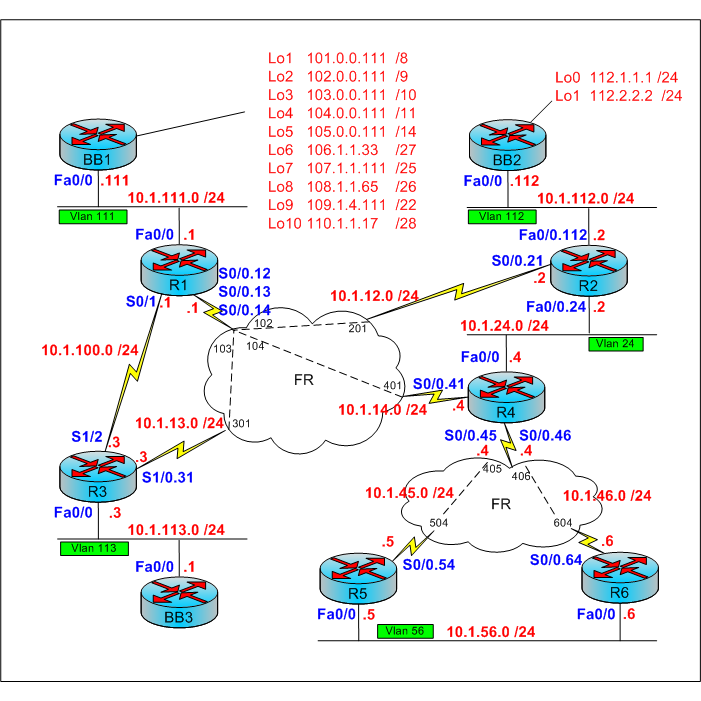 Les 9 routeurs BB1, BB2, BB3 et R1 à R6 ont été configurés conformément à topologie présentée précédemment.
Les 9 routeurs BB1, BB2, BB3 et R1 à R6 ont été configurés conformément à topologie présentée précédemment.
La configuration RIP de base à été en suite ajouté :
conf t
router rip
no auto-summary
version 2
network 10.0.0.0
end
Vérifications:
R6#show ip route rip 10.0.0.0/24 is subnetted, 11 subnets R 10.1.14.0 [120/1] via 10.1.46.4, 00:00:00, Serial0/0.64 R 10.1.13.0 [120/2] via 10.1.46.4, 00:00:00, Serial0/0.64 R 10.1.12.0 [120/2] via 10.1.46.4, 00:00:00, Serial0/0.64 R 10.1.24.0 [120/1] via 10.1.46.4, 00:00:00, Serial0/0.64 R 10.1.45.0 [120/1] via 10.1.56.5, 00:00:03, FastEthernet0/0 [120/1] via 10.1.46.4, 00:00:00, Serial0/0.64 R 10.1.111.0 [120/2] via 10.1.46.4, 00:00:00, Serial0/0.64 R 10.1.100.0 [120/2] via 10.1.46.4, 00:00:00, Serial0/0.64 R 10.1.113.0 [120/3] via 10.1.46.4, 00:00:00, Serial0/0.64 R 10.1.112.0 [120/2] via 10.1.46.4, 00:00:00, Serial0/0.64
Timers
La commande « show ip protocols » permet afficher la valeur des timers RIP
R1#show ip protocols Routing Protocol is "rip" Sending updates every 30 seconds, next due in 20 seconds Invalid after 180 seconds, hold down 180, flushed after 240 Outgoing update filter list for all interfaces is not set Incoming update filter list for all interfaces is not set Redistributing: rip Default version control: send version 2, receive version 2 Interface Send Recv Triggered RIP Key-chain FastEthernet0/0 2 2 Serial0/0.12 2 2 Serial0/0.13 2 2 Serial0/0.14 2 2 Serial0/1 2 2 Automatic network summarization is not in effect Maximum path: 4 Routing for Networks: 10.0.0.0 Routing Information Sources: Gateway Distance Last Update 10.1.14.4 120 00:00:06 10.1.12.2 120 00:00:05 10.1.13.3 120 00:00:27 10.1.100.3 120 00:00:13 Distance: (default is 120)
Ces valeurs peuvent être ajustés avec la commandes « timers » :
R1#conf t R1(config)#router rip R1(config-router)#timers ? basic Basic routing protocol update timers R1(config-router)#timers basic ? <0-4294967295> Interval between updates R1(config-router)#timers basic 1 ? <1-4294967295> Invalid R1(config-router)#timers basic 1 5 ? <0-4294967295> Holddown R1(config-router)#timers basic 1 5 5 ? <1-4294967295> Flush R1(config-router)#timers basic 1 5 5 5 ? <1-4294967295> Sleep time, in milliseconds R1(config-router)#timers basic 1 5 5 5 100 ?
flash-update-threshold
Supprime les mises à jour de la flash si les mise à jour arrivent à périodes régulières
R1(config)#router rip R1(config-router)#flash-update-threshold ? <0-30> threshold in seconds R1(config-router)#flash-update-threshold 10
R1#show ip protocols Routing Protocol is "rip" Sending updates every 60 seconds, next due in 42 seconds Flash update is suppressed when next update due within 10 seconds Invalid after 360 seconds, hold down 360, flushed after 500
Authentification
Rip authentification « clear test » ou « md5 »
no validate-update-source
Contrairement à d’autres protocoles de routage, RIP (et IGRP) n’accepte que des routes de ces voisins comportant un next-hop valide en vérifiant que l’IP utilisée lors de l’update est bien directement connectée
Ce comportement par défaut peut-être modifié :
R1(config)#router rip
R1(config-router)#no validate-update-source
distribute-list
Il possible de filtrer les réseaux appris (in) ou diffusés (ou) selon la longueur du préfixe
R1#show ip route rip | inc 10.1.111.111 R 101.0.0.0/8 [120/1] via 10.1.111.111, 00:00:08, FastEthernet0/0 R 102.0.0.0/9 [120/1] via 10.1.111.111, 00:00:08, FastEthernet0/0 R 103.0.0.0/10 [120/1] via 10.1.111.111, 00:00:08, FastEthernet0/0 R 104.0.0.0/11 [120/1] via 10.1.111.111, 00:00:08, FastEthernet0/0 R 105.0.0.0/14 [120/1] via 10.1.111.111, 00:00:08, FastEthernet0/0 R 106.1.1.32/27 [120/1] via 10.1.111.111, 00:00:08, FastEthernet0/0 R 107.1.1.0/25 [120/1] via 10.1.111.111, 00:00:08, FastEthernet0/0 R 108.1.1.64/26 [120/1] via 10.1.111.111, 00:00:08, FastEthernet0/0 R 109.1.4.0/22 [120/1] via 10.1.111.111, 00:00:08, FastEthernet0/0 R 110.1.1.16/28 [120/1] via 10.1.111.111, 00:00:08, FastEthernet0/0
R1#conf t R1(config)#ip prefix-list NET-OK seq 10 permit 0.0.0.0/0 ge 10 le 26 R1(config)#ip prefix-list BB1 seq 10 permit 10.1.111.111/32 R1(config)# R1(config)#router rip R1(config-router)#distribute-list prefix NET-OK gateway BB1 in fa0/0
R1#show ip route rip | inc 10.1.111.111
R 103.0.0.0 [120/1] via 10.1.111.111, 00:00:32, FastEthernet0/0
R 104.0.0.0 [120/1] via 10.1.111.111, 00:00:32, FastEthernet0/0
R 105.0.0.0 [120/1] via 10.1.111.111, 00:00:32, FastEthernet0/0
R 107.1.1.0 [120/1] via 10.1.111.111, 00:00:32, FastEthernet0/0
R 108.1.1.64 [120/1] via 10.1.111.111, 00:00:32, FastEthernet0/0
R 109.1.4.0 [120/1] via 10.1.111.111, 00:00:32, FastEthernet0/0
offset-list
« offset-list » permet de modifier le metric des routes annoncées ou reçues, et ainsi d’influencer le routage.
l’interface (in ou out) peut être spécifiée?
Par exemple,
R1 annonce le réseau 101.0.0.0/8 à R2 en incrémentant le metric de 9
R1 annonce le réseau 101.0.0.0/8 à R4 en incrémentant le metric de 10
R1#conf t R1(config)#access-list 1 permit 101.0.0.0 0.255.255.255 R1(config)#access-list 1 permit 102.0.0.0 0.127.255.255 R1(config)#router rip R1(config-router)#offset-list 1 out 9 serial 0/0.12 R1(config-router)#offset-list 1 out 10 serial 0/0.14
Vérifications:
R2#show ip route 101.0.0.0 Routing entry for 101.0.0.0/8 Known via "rip", distance 120, metric 11 Redistributing via rip Last update from 10.1.12.1 on Serial0/0.21, 00:00:14 ago Routing Descriptor Blocks: * 10.1.12.1, from 10.1.12.1, 00:00:14 ago, via Serial0/0.21 Route metric is 11, traffic share count is 1
Puisque R2 ré-annonce le réseau 101.0.0.0/8 à R4 en incrémentant de façon naturel le metric de 1,
R4 obtient 2 routes possibles à metric égale pour atteindre 101.0.00
R4#show ip route 101.0.0.0 Routing entry for 101.0.0.0/8 Known via "rip", distance 120, metric 12 Redistributing via rip Last update from 10.1.14.1 on Serial0/0.41, 00:00:18 ago Routing Descriptor Blocks: * 10.1.24.2, from 10.1.24.2, 00:00:24 ago, via FastEthernet0/0 Route metric is 12, traffic share count is 1 10.1.14.1, from 10.1.14.1, 00:00:18 ago, via Serial0/0.41 Route metric is 12, traffic share count is 1
ip rip triggered
« ip rip triggered » permet de réduire le trafic RIP sur les liens WAN point à point ou multipoint , seul les changements de topologie seront transmis.
R1#conf t R1(config-subif)#int s0/0.14 R1(config-subif)#ip rip triggered
passive-interface
R2#conf t R2(config)#router rip R2(config-router)#default passive-interface default R2#conf t R2(config)#router rip R2(config-router)#passive-interface fa0/0.24
neighbor
« neighbor » permet de configurer une relation de voisinage RIP exclusivement en Unicast
R2#conf t R2(config)#router rip R2(config-router)#passive-interface fa0/0.24 R2(config-router)#neighbor 10.1.24.4 R4#conf t R4(config)#router rip R4(config-router)#passive-interface fa0/0 R4(config-router)#neighbor 10.1.24.2
ip rip v2-broadcast
R6#conf t R6(config)#int fa0/0 R6(config-if)#ip rip v2-broadcast
Vérifications
R6#debug ip rip RIP protocol debugging is on R6# *Mar 4 18:54:50.819: RIP: sending v2 update to 255.255.255.255 via FastEthernet0/0 (10.1.56.5)
ip summary-address rip
Vérifications avant modification :
BB3#show ip route 112.0.0.0 R 112.2.2.0 [120/5] via 10.1.113.3, 00:00:13, Ethernet0 R 112.1.1.0 [120/5] via 10.1.113.3, 00:00:13, Ethernet0
Le router BB2 annonce un /8 au lieu de ces 2 /24
BB2#conf t BB2(config)#int e0 BB2(config-if)#ip summary-address rip 112.1.0.0 255.0.0.0
Vérifications :
BB3#show ip route 112.0.0.0 Routing entry for 112.0.0.0/8, 1 known subnets Redistributing via rip R 112.0.0.0 [120/4] via 10.1.113.3, 00:00:02, Ethernet0
output-delay & input-queue
« output-delay » permet d’introduire un délai entre chaque paquet RIP, afin d’éviter d’engorger le routeur voisin
R1(config)#router rip R1(config-router)#output-delay ? <8-50> Delay in milliseconds
« input-queue » permet d’introduire un délai entre chaque paquet RIP à la réception :
R1(config)#router rip R1(config-router)#input-queue ? <0-1024> queue depth
